

Player Options
Self options that apply to your own character such as Movement speed, Particle Effects, Stat editor & more!
Global options for the entire session such as Figurine drops, Global Fast RP, Session Griefing & more!
Toxic/Grief options to get back at other players who are trying to use their mods against you!
Money options such as Business Management, Heist Editors, Casino Rigs & more!
Vehicle Spawner
Spawns vehicles on or near the selected player with sliders to adjust the positioning of the vehicle you want to spawn
Vehicle Gifting
Gift vehicles to your friends or others easily using the vehicle gifting guide
Vehicle Gifting Guide
Object Spawner
Spawns objects on or near a selected player with sliders to adjust the positioning of the object
Story Mode Options
Set cash and player stats for story mode characters
To see a larger list of features, visit the Features List located on our Github Page
This addon was created with the idea that everybody should be able to have all of the great features of every other mod menu, without having to pay to use it or for a subscription.
Chronix is Free, Public and Open Source, as such, Extras Addon is the same!
No payments, No Subscriptions, No bullshit.
Extras Addon is a mashup script, some things in this addon were gathered from other sources such as Ultimate Menu, Pessi v2 Money Options, Alestarov Menu and more so it is strongly advised that you do not use these scripts with Extras Addon as they may conflict and cause issues.
Download the latest version of Chronix to get started, its Free and Easy to use, all you need is a DLL Injector to inject Chronix into your game!
Download ChronixAlready have Chronix and are looking for those Extra Features like Money Options, Heist Editors, etc.? Get Extras Addon for Chronix totally FREE!
Download Extras AddonDownload our update batch file to easily keep Chronix & Extras Addon updated! No more searching repositories manually, stay updated with the press of a button!
Download Update AppUpdate App is a batch program written in notepad that allows you to Download Chronix.dll, Extras-Addon.lua, Fate Injector and other things like animations and XML maps/vehicles for use with Chronix.
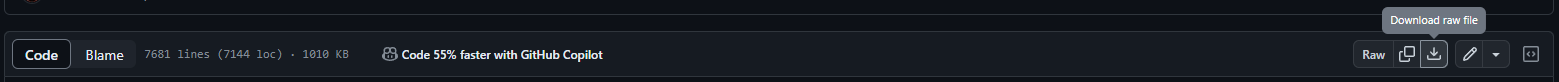
To download Extras Addon or the Update App, click the corresponding download button and select the download raw file button on the GitHub page.
How to Use Update App:
1. Download the Update.bat from the Repository using the download button above and clicking the download button shown in the screenshot above.
2. Run Update.bat on your PC and press the following options
Option 1 - Download Extras Addon -- This will Download & Update Extras Addon by pressing 1 then Y then hitting enter.
Option 2 - Download Chronix -- This will Download & Update Chronix from the Repository by pressing 2
Option 3 - Download FateInjector -- This will Download FateInjector from the Repository by pressing 3
Option 4 - Optional Downloads -- This will bring you to another menu allowing you to download XML Maps, Vehicles and Animations for Chronix when you press 4
Option 5 - How To -- Brings up a short tutorial on how to use/install/download things.
Option 6 - Exit -- Exits the program
NOTE: Update.bat will automatically install the Extras Addon into your Chronix scripts folder for you as long as you have followed the instructions for using Chronix below and have already updated the cache for it.
How to Use Chronix:
1. Download the Chronix from the Repository using the download button above and clicking "Nightly" under Releases on the right.
2. Download a DLL Injector such as Xenos, Process Hacker 2 or Fate Injector.
3. Open GTA and your injector, put gta5.exe as the process and select your downloaded Chronix.dll then Inject it.
4. Press Update Cache on the prompt in-game (First Time Users) and Enjoy!
NOTE: If you plan to use Extras Addon, Open the Menu in-game, go to Settings > Lua Scripts and check off the auto reload scripts box, then press reload all after you have added the script to the directory.
How to Use Extras Addon:
1. Download the Extras Addon from the Repository using the download button above and clicking the download button shown in the screenshot above.
2. Open 'File Explorer' on your pc and type %APPDATA%\Chronix\scripts into the address bar.
3. Drag & Drop the Extras-Addon.lua into the scripts folder
4. Open GTA/Inject the menu then click Settings > Lua Scripts, check the auto reload scripts box and press Reload All.